Understanding the Power of Python’s Typing Module

The Python programming language, known for its simplicity and readability, has a variety of tools and modules that enhance its capabilities. One such module is the typing module, which was introduced in Python 3.5. This module is a game-changer for developers looking to improve the readability, maintainability, and reliability of their code. Let’s delve into the details of the typing module and explore its features and usage.
Basic Usage of Typing Module

When you’re working with Python, you might find it challenging to remember the types of variables or the expected return types of functions after a period of time. This is where the typing module comes in handy. It allows you to add type hints to your code, making it easier to understand and maintain. Here’s a basic example of how to use the typing module:
from typing import List, Tuple, Dictdef add(a: int, string: str, f: float, b: bool) -> Tuple[List, Tuple, Dict, bool]: list1 = list(range(a)) tup = (string, string, string) d = {"a": f} bl = b return list1, tup, d, blprint(add(5, "hhhh", 2.3, False))
In this example, we’ve used type hints to specify the expected types of the function’s parameters and return value. This makes it easier for other developers (or even yourself) to understand the code’s intent.
Common Types Provided by Typing Module
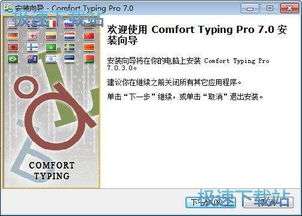
The typing module provides a variety of types and generic types to help you annotate your code effectively. Here are some of the common types available:
| Type | Description |
|---|---|
int |
Represents integers |
float |
Represents floating-point numbers |
bool |
Represents boolean values |
str |
Represents strings |
list |
Represents a list of elements |
tuple |
Represents a tuple of elements |
dict |
Represents a dictionary with key-value pairs |
These types can be used to annotate variables, function parameters, and return values. For example:
numbers: List[int] = [1, 2, 3]userinfo: Dict[str, str] = {"name": "Alice", "age": "25"}
Advanced Types and Generic Types
In addition to the basic types, the typing module also provides advanced types and generic types to handle more complex scenarios. Here are some of the advanced types available:
Optional[T]: Represents a type that can be eitherTorNone.Union[T, ...]: Represents a type that can be one of the specified types.Callable[[args], ret]: Represents a callable object that takes a list of arguments and returns a value of typeret.TypeVar: Allows you to create generic functions or classes.
Here’s an example of how to use these advanced types:
from typing import Optional, Union, Callable, TypeVarT = TypeVar('T')def add(a: int, b: Optional[int]) -> Union[int, float]: if b is None: return a return a + bdef greet(name: str) -> str: return "Hello, " + namemy_age: Optional[int] = 25print(add



