Understanding the Basics of Session

Have you ever wondered how websites remember your preferences or keep track of your login status? The answer lies in a technology called session. In this article, I’ll delve into what a session is, how it works, and its various applications.
What is a Session?
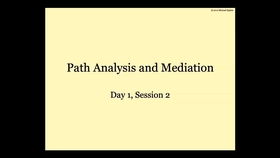
A session is a way for a web server to store information (in variables) to create a stateful connection between a client and a server. This information is stored on the server side and is unique to each user’s browser. It allows websites to remember user-specific data across multiple requests.
How Does a Session Work?
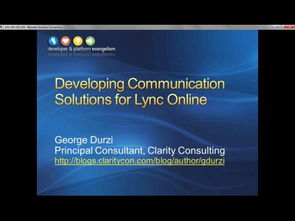
When you visit a website, the server creates a session for you. This session is stored on the server and is identified by a unique session ID. The session ID is then sent to your browser as a cookie, which is stored on your computer. When you make subsequent requests to the website, the session ID is sent back to the server, allowing it to retrieve your session data.
Session vs. Cookie
While cookies are stored on the client side, sessions are stored on the server side. This means that session data is more secure, as it is not exposed to the client. However, sessions require more server resources to store and manage.
Applications of Session
Here are some common applications of sessions:
-
Login Status: Websites often use sessions to keep track of whether a user is logged in or not.
-
Shopping Cart: Online stores use sessions to store items in a user’s shopping cart.
-
Preferences: Websites can store user preferences, such as language or theme, in a session.
-
Tracking User Activity: Sessions can be used to track user activity on a website, such as the pages they visit or the time they spend on each page.
Managing Session Data
Here are some common methods for managing session data:
| Method | Description |
|---|---|
| SetAttribute | Used to store a value in the session with a specified key. |
| GetAttribute | Used to retrieve a value from the session using a specified key. |
| RemoveAttribute | Used to remove a value from the session using a specified key. |
| Destroy | Used to destroy the entire session. |
Session Timeout
By default, sessions have a timeout period, after which they expire. This timeout period can be adjusted based on your requirements. It’s important to set an appropriate timeout period to ensure that sessions are not kept active indefinitely, which can consume server resources.
Conclusion
In conclusion, sessions are a crucial technology for web development, allowing websites to store and retrieve user-specific data across multiple requests. Understanding how sessions work and how to manage them effectively can greatly enhance the functionality and user experience of your web applications.


