Discover the Power of Discord: A Comprehensive Guide
Are you looking for a platform that brings communities together, allows for seamless communication, and offers a plethora of features? Look no further than Discord. With its user-friendly interface and robust set of tools, Discord has become the go-to platform for gamers, educators, and professionals alike. In this detailed guide, we’ll explore the ins and outs of Discord, covering everything from its history to its most advanced features.
History of Discord

Launched in May 2015, Discord was created by Jason Citron and Stanislav Vishnevskiy. Initially, the platform was designed as a voice and text chat app for gamers, but it quickly expanded to cater to a wider audience. Today, Discord boasts over 150 million monthly active users, making it one of the most popular communication platforms on the internet.
Creating Your Discord Account
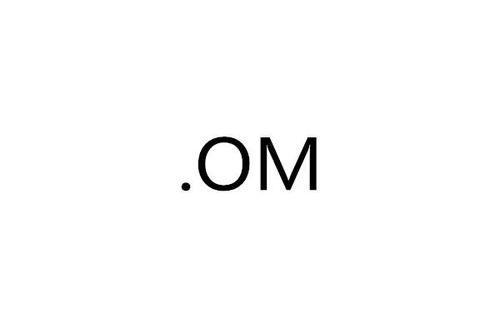
Getting started with Discord is a breeze. Simply visit discord.com/register and create an account using your email address or a third-party service like Google or Facebook. Once you’ve signed up, you can start building your community or joining existing ones.
Understanding Discord’s Interface
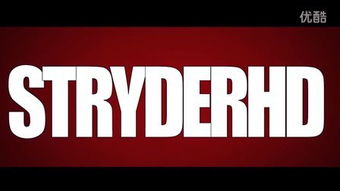
Upon logging in, you’ll be greeted with Discord’s sleek and intuitive interface. The main screen consists of several key components:
- Server List: This is where you’ll find all the servers you’re a part of. Click on a server to view its channels and start chatting.
- Server Settings: Access server settings by clicking on the server name at the top of the screen. Here, you can customize server settings, manage roles, and more.
- Direct Messages: Direct messages allow you to chat with other users one-on-one. To send a direct message, click on the user’s name and select “Start a Direct Message.”
- Search Bar: Use the search bar to find servers, channels, or users.
Joining Servers
Discord servers are communities where users can chat, share media, and collaborate on various projects. To join a server, simply click on the “Add Server” button in the server list and enter the server’s invite link. You can also browse popular servers by category or search for specific servers using the search bar.
Understanding Channels
Each server is divided into channels, which are used to organize conversations. Channels can be text-based or voice-based, and they can be categorized into different topics. Here are some common types of channels:
- Text Channels: These channels are used for text-based conversations. They can be public or private, and you can create subchannels within them.
- Voice Channels: Voice channels allow users to speak with each other in real-time. They are perfect for gaming, music, or group discussions.
- Image and Video Channels: These channels are used to share images, videos, and other media files.
Customizing Your Experience
Discord offers a variety of customization options to enhance your experience. Here are some of the key features:
- Themes: Customize the appearance of Discord with themes. You can choose from a variety of pre-made themes or create your own.
- Emojis: Use emojis to express yourself in chat. Discord has a vast library of emojis, and you can even create your own.
- Custom Status: Set a custom status to let others know what you’re up to. You can choose from a variety of status options or create your own.
- Keyboard Shortcuts: Use keyboard shortcuts to navigate Discord more efficiently.
Advanced Features
Discord offers a range of advanced features that can help you take your community to the next level:
- Roles: Create roles to manage permissions and organize your community. You can assign roles to users and grant them access to specific channels or features.
- Bots: Integrate bots into your server to automate tasks, provide entertainment, or enhance functionality.
- Integrations: Connect Discord with other services like Twitter, YouTube, and Spotify to streamline your workflow.



