Understanding Weebly: A Comprehensive Guide
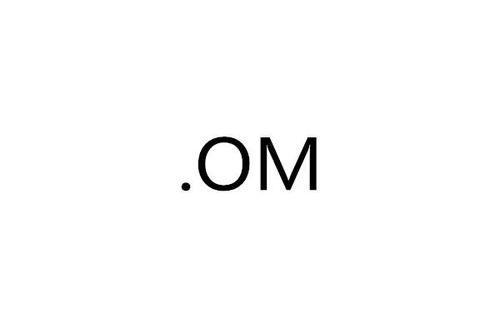
Are you looking to create a website or blog but find the process overwhelming? Look no further! Weebly.com is here to simplify your online presence. In this detailed guide, we’ll explore the ins and outs of Weebly, covering its features, benefits, and how to get started.
What is Weebly?

Weebly is a user-friendly website builder that allows you to create and publish websites or blogs without any technical knowledge. It offers a drag-and-drop interface, making it easy to customize your site to your liking. Whether you’re a beginner or an experienced web designer, Weebly has something to offer.
Key Features of Weebly

Here are some of the standout features that make Weebly a popular choice for website creation:
| Feature | Description |
|---|---|
| Drag-and-Drop Editor | Customize your website by dragging and dropping elements like text, images, and videos. |
| Free Website Hosting | Weebly offers free website hosting with no limitations on traffic, bandwidth, or storage. |
| 70+ Professional Templates | Choose from a variety of templates to find the perfect design for your website. |
| Multiple Content Elements | Embed videos, images, articles, maps, and more to enhance your website’s content. |
| Robust Blogging Features | Use Weebly’s blogging platform to publish unlimited posts and accept comments. |
| No Ads | Weebly doesn’t display ads on your website, ensuring a clean and professional look. |
| Custom Domain Support | Bind your personal domain to your Weebly site for a more professional appearance. |
How to Create a Website with Weebly
Creating a website with Weebly is a straightforward process. Follow these steps to get started:
-
Visit Weebly.com and click the “Get Started” button.
-
Enter your email address, password, and website name.
-
Select a template for your website. Weebly offers a variety of templates for different purposes, such as business, personal, and blogging.
-
Customize your website by adding elements like text, images, and videos. You can also change the layout, colors, and fonts to match your brand.
-
Add features and plugins to enhance your website’s functionality. Weebly offers a range of built-in applications and plugins, such as social media sharing, contact forms, and e-commerce tools.
-
Preview your website to ensure everything looks as intended. Once you’re satisfied, click the “Publish” button to make your website live.
Benefits of Using Weebly
There are several reasons why Weebly is a great choice for website creation:
-
Easy to Use: Weebly’s drag-and-drop interface makes it simple to create and customize your website.
-
Free Hosting: Weebly offers free website hosting with no limitations, allowing you to get started without any additional costs.
-
Professional Templates: Choose from a variety of templates to find the perfect design for your website.
-
Custom Domain Support: Bind your personal domain to your Weebly site for a more professional appearance.
-
No Ads: Weebly doesn’t display ads on your website, ensuring a clean and professional look.
Conclusion
Weebly.com is a powerful and user-friendly website builder that can help you create a stunning online presence. With its wide range of features, easy-to-use interface, and free hosting, Weebly is an excellent choice for anyone


