Google Classroom: A Comprehensive Guide for Students and Teachers
Google Classroom has become an essential tool for both students and teachers, offering a seamless and efficient way to manage assignments, communicate, and collaborate. In this detailed guide, we will explore the various aspects of Google Classroom, helping you understand its features, benefits, and how to make the most out of it.
What is Google Classroom?
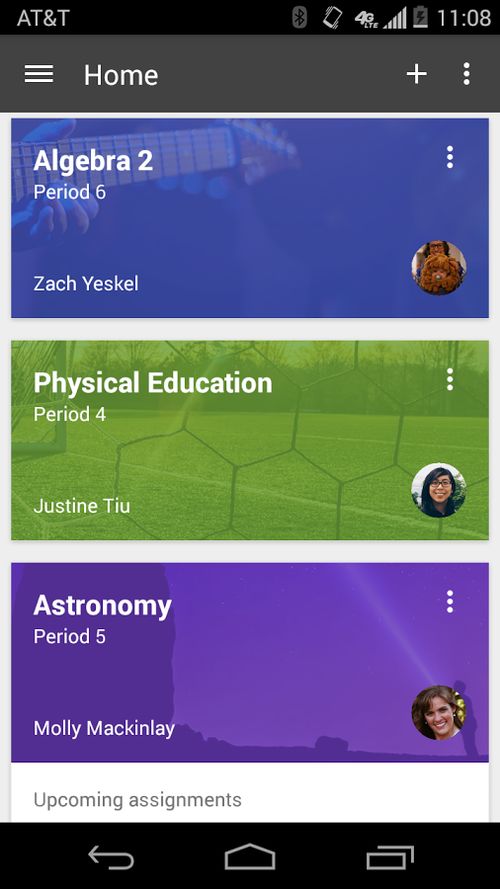
Google Classroom is a free web-based platform developed by Google for schools. It allows teachers to create, distribute, and grade assignments, while students can submit their work, participate in discussions, and stay organized with a streamlined workflow.
Key Features of Google Classroom
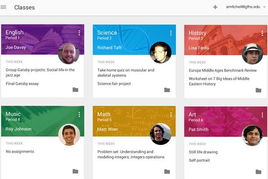
Here are some of the key features that make Google Classroom a valuable tool for both students and teachers:
| Feature | Description |
|---|---|
| Assignment Creation and Distribution | Teachers can create assignments, set due dates, and distribute them to students. Students receive notifications and can submit their work directly through the platform. |
| Gradebook | Teachers can track student progress, grade assignments, and provide feedback. The gradebook is easy to navigate and allows for quick updates. |
| Classroom Stream | The classroom stream is a central hub for announcements, discussions, and updates. Teachers can post important information, and students can comment and ask questions. |
| Student Work Organization | Students can organize their assignments, view due dates, and access resources shared by their teachers. This helps them stay on top of their workload and manage their time effectively. |
| Collaboration Tools | Google Classroom integrates with Google Drive, allowing students and teachers to collaborate on documents, spreadsheets, and presentations in real-time. |
How to Get Started with Google Classroom
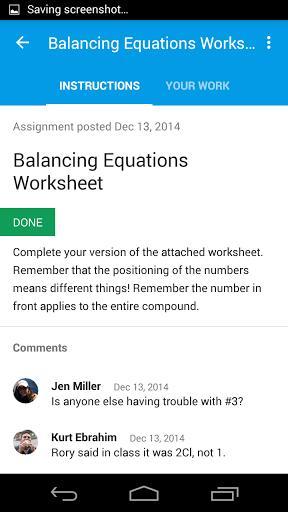
Getting started with Google Classroom is a straightforward process:
- Sign in to your Google account or create a new one if you don’t have one.
- Go to classroom.google.com and sign in with your Google account.
- Join a class by entering the class code provided by your teacher or administrator.
- Once you’re in the classroom, you can start submitting assignments, participating in discussions, and accessing resources.
Benefits of Using Google Classroom
Google Classroom offers numerous benefits for both students and teachers:
- Increased Efficiency: The platform streamlines the process of creating, distributing, and grading assignments, saving time for both teachers and students.
- Improved Communication: Teachers can easily communicate with students through the classroom stream, ensuring that everyone is on the same page.
- Collaboration: Google Classroom integrates with Google Drive, allowing students and teachers to collaborate on projects in real-time.
- Accessibility: The platform is accessible from any device with an internet connection, making it convenient for students and teachers on the go.
Best Practices for Using Google Classroom
Here are some best practices to help you make the most out of Google Classroom:
- Stay Organized: Use the classroom stream to keep track of announcements, assignments, and discussions.
- Communicate Regularly: Keep in touch with your teacher and classmates through the classroom stream and email.
- Use Collaboration Tools: Take advantage of Google Drive to collaborate on projects with your classmates.
- Submit Assignments on Time: Set reminders for upcoming deadlines and submit your assignments on time.
Conclusion
Google Classroom is a powerful tool that can help students and teachers achieve their academic goals. By understanding its features and best practices, you can make the most out of this platform and enhance your learning experience.


