Understanding ASP: A Comprehensive Guide
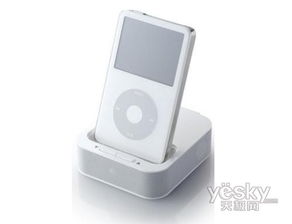
ASP, or Active Server Pages, is a server-side scripting environment developed by Microsoft. It allows developers to create dynamic web pages and web applications. By embedding server-side scripts into HTML or other markup languages, ASP pages can generate dynamic content based on user requests and inputs, making websites interactive and personalized.
Getting Started with ASP
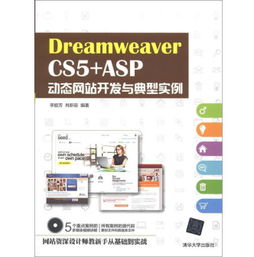
Before diving into ASP development, it’s essential to have the right tools and environment. Here’s what you’ll need:
| Tool/Environment | Description |
|---|---|
| Windows Server | ASP is primarily used in Windows server environments, such as IIS (Internet Information Services). |
| Server-Side Scripting Language | ASP supports various server-side scripting languages, such as VBScript and JScript. Familiarize yourself with at least one of these languages. |
| Text Editor | Use a text editor to write your ASP code. You can choose any text editor you prefer, such as Notepad or Visual Studio Code. |
Your First ASP Page
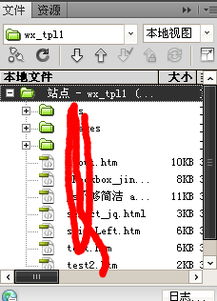
Let’s start by creating a simple ASP page. Follow these steps:
- Create a new file and save it with a .asp extension, for example, “hello.asp”.
- Open the file in your preferred text editor and enter the following code:
<%Response.Write("Hello, World!")%>
Save the file and upload it to your web server. When you access the page in a web browser, you should see the message “Hello, World!” displayed.
ASP Syntax
ASP syntax is straightforward. It consists of HTML tags, server-side scripts, and ASP directives. Here’s a breakdown of each component:
- HTML Tags: HTML tags are used to structure the content of your web page.
- Server-Side Scripts: Server-side scripts are embedded within HTML tags using the `<% %>` delimiters. These scripts are executed on the server and can generate dynamic content.
- ASP Directives: ASP directives are used to control the behavior of the ASP page. They are written in the form `<% directive %>` and can be used to include files, set variables, and more.
Variables and Data Types
ASP supports various data types, such as strings, numbers, dates, and objects. Variables are used to store and manipulate data. Here’s a quick overview of some common data types and variables:
| Data Type | Description |
|---|---|
| String | Used to store text data, such as names and addresses. |
| Number | Used to store numeric data, such as prices and quantities. |
| Date | Used to store date and time values. |
| Object | Used to store complex data structures, such as arrays and collections. |
Control Structures
ASP provides various control structures, such as conditionals and loops, to control the flow of execution in your code. Here’s a brief overview of some common control structures:
- Conditional Statements: Use conditional statements, such as If-Then-Else and Select Case, to execute different blocks of code based on certain conditions.
- Loops: Use loops, such as For, For Each, and While, to repeat a block of code multiple times.
ASP Forms Processing
ASP can handle form submissions, allowing you to collect user input from web forms. Here’s a basic example of how to process a form submission:
- Create an HTML form with input



