Understanding the Crypto Module in Node.js

Node.js, a powerful JavaScript runtime environment, offers a wide array of modules to simplify web development. One such module is the crypto module, which provides cryptographic functionality to Node.js applications. In this article, we will delve into the crypto module, exploring its features, usage, and best practices.
What is the Crypto Module?

The crypto module is a native Node.js module that provides cryptographic functionality. It is designed to offer a variety of cryptographic algorithms, including hashing, encryption, decryption, and more. The module is built using OpenSSL, a widely-used cryptographic library, and is available in the Node.js standard library, making it easy to use without the need for additional installations.
Hashing Algorithms
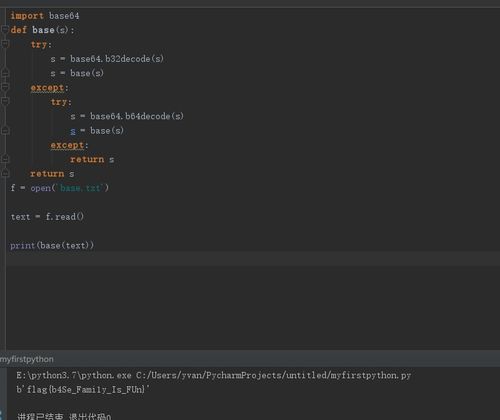
Hashing algorithms are a fundamental part of the crypto module. They are used to create a unique, fixed-size string (hash) from an input data. This hash can then be used to verify the integrity of the data or as a password. Some common hashing algorithms available in the crypto module include MD5, SHA-1, SHA-256, and SHA-512.
| Algorithm | Description |
|---|---|
| MD5 | MD5 is a widely-used cryptographic hash function that produces a 128-bit hash value. However, it is considered to be cryptographically broken and unsuitable for further use. |
| SHA-1 | SHA-1 is a cryptographic hash function that produces a 160-bit hash value. It is also considered to be cryptographically broken and unsuitable for further use. |
| SHA-256 | SHA-256 is a cryptographic hash function that produces a 256-bit hash value. It is widely used and considered to be secure for most applications. |
| SHA-512 | SHA-512 is a cryptographic hash function that produces a 512-bit hash value. It is similar to SHA-256 but provides a longer hash value, which can be more secure. |
Encryption and Decryption
The crypto module also provides encryption and decryption functionality using various algorithms. Some of the commonly used encryption algorithms include AES, DES, and RSA. These algorithms can be used to protect sensitive data, such as passwords or credit card information, by encrypting it before storing or transmitting it.
Here’s an example of how to encrypt and decrypt data using AES:
const crypto = require('crypto');const algorithm = 'aes-256-cbc';const password = 'mysecretpassword';const key = crypto.scryptSync(password, 'salt', 32);const iv = crypto.randomBytes(16);const data = 'Hello, world!';const encrypted = crypto.publicEncrypt({ key, iv }, Buffer.from(data));const decrypted = crypto.privateDecrypt({ key, iv }, encrypted);console.log(decrypted.toString());Hashing and HMAC
Hashing algorithms are used to create a unique, fixed-size string (hash) from an input data. HMAC (Hash-based Message Authentication Code) is a cryptographic algorithm that uses a secret key to create a hash value that can be used to verify the integrity and authenticity of a message.
Here’s an example of how to create an HMAC using SHA-256:
const crypto = require('crypto');const algorithm = 'sha256';const key = 'mysecretkey';const data = 'Hello, world!';const hmac = crypto.createHmac(algorithm, key);hmac.update(data);const result = hmac.digest('hex');console.log(result);Best Practices
When using the crypto module, it’s important to follow best practices to ensure the security of your application. Here are some tips:
- Use strong, secure passwords for encryption keys.
- Use a secure random number generator to generate initialization vectors (IVs) and salts.
- Keep your encryption keys and secrets secure and separate from your code.
- Use the latest, most secure cryptographic algorithms and protocols.
Conclusion
The crypto module in Node.js is a powerful tool for securing your application. By understanding its features and



