Ready to Load Snapchat? Here’s a Comprehensive Guide for You
Are you eager to dive into the world of Snapchat? Whether you’re a seasoned user looking to enhance your experience or a beginner curious about what all the buzz is about, this guide is tailored just for you. Let’s explore the ins and outs of loading Snapchat on your device, ensuring you’re all set to capture, share, and enjoy the moments that matter.
Understanding Snapchat

Snapchat is a popular social media platform known for its ephemeral nature. Unlike other social media platforms where posts can be permanent, Snapchat allows users to share photos, videos, and messages that disappear after being viewed. This unique feature has made it a favorite among users who value privacy and spontaneity.
Choosing the Right Device
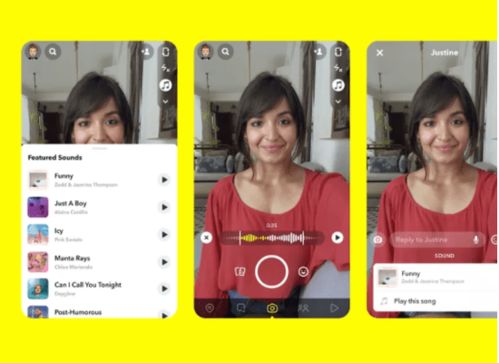
Before you can start loading Snapchat, you need to ensure that your device meets the necessary requirements. Here’s a quick rundown of the minimum specifications:
| Device Type | Minimum Requirements |
|---|---|
| Smartphone | Android 4.4 (KitKat) or iOS 9.0 and above |
| Tablet | Android 4.4 (KitKat) or iOS 9.0 and above |
Downloading Snapchat

Once you’ve confirmed that your device meets the requirements, it’s time to download Snapchat. Here’s how you can do it:
- Open the App Store (iOS) or Google Play Store (Android) on your device.
- Search for “Snapchat” in the search bar.
- Tap on the Snapchat app from the search results.
- Tap on “Install” or “Get” to download the app.
- Once the download is complete, tap on “Open” to launch the app.
Creating an Account
After installing Snapchat, you’ll need to create an account. Here’s how to do it:
- Open the Snapchat app and tap on “Sign Up” or “Create Account”.
- Choose to sign up using your email address, phone number, or Facebook account.
- Enter the required information and tap on “Next” or “Continue” to proceed.
- Verify your account by entering the code sent to your email or phone number.
- Set up your profile by adding a username, profile picture, and bio.
Exploring Snapchat Features
Snapchat offers a wide range of features that make it a fun and engaging platform. Here are some of the key features you should explore:
- Snaps: Share photos and videos that disappear after being viewed.
- Stories: Share multiple snaps in a sequence that can be viewed by friends for up to 24 hours.
- Filters: Apply fun filters to your snaps and stories to add a touch of creativity.
- Chat: Send messages, videos, and voice messages to your friends.
- Discover: Explore content from various sources, including news, entertainment, and more.
Connecting with Friends
One of the highlights of Snapchat is connecting with friends. Here’s how you can find and add friends:
- Tap on the “Friends” icon at the bottom of the screen.
- Tap on the “Add Friends” button.
- Choose to add friends using your phone contacts, Facebook friends, or by searching for usernames.
- Once you’ve added friends, you can start sending them snaps and messages.
Customizing Your Experience
Snapchat allows you to customize your experience by adjusting various settings. Here are some tips to get you started:


